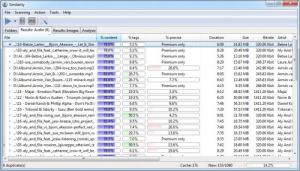Similarity
2.3.1
Size: 4.67 MB
Downloads: 5620
Platform: Windows (All Versions)
There are situations in which you may have a lot of duplicate audio and graphical files on your hard disk. This situation can happen either because you have downloaded similar music albums from different sources without knowing it or you have just copied the same photos from your digital cameras. Either way, these duplicate files can take up a lot of useless hard disk space and it's important to remove them. The question is how to do that. Finding and removing duplicate files by hand seems like a lengthy operation and can result in deleting important files.
A much better solution for finding and removing duplicate songs and images is by using Similarity. As the name clearly states, this Windows program can intelligently scan you hard disk for duplicate image and audio files and can remove them with a single click, without the risk of removing important files. After the program has been installed and launched, the user just needs to select the folder or partition where Similarity should look for duplicates. After doing so, one will just need to click on the blue arrow located on the graphical toolbar of the application, in order to start the scanning process.
At this point, the program will start looking for duplicate files and will display results in real time in two different tabs, according to the type of found file, either audio or graphical. The user can also view the similarity percent and also the bit-rate and ID3 tag information for each song. Similarity can also display duplicate images, together with the resolution, size and path for each of them. Removing duplicates can be performed with a single mouse click.
Pros
It allows you to remove all the duplicate images and sound files from your computer with maximum precision. Besides that, it can display the similarity percent for each group of duplicates. Furthermore, the interface is very simple to use.
Cons
The demo version cannot display the similarity level for all found duplicate files. Similarity allows you to easily and quickly find all the duplicate images and songs on your hard disk and remove them with ease.
Similarity
2.3.1
Download
Similarity Awards

Similarity Editor’s Review Rating
Similarity has been reviewed by Jerome Johnston on 20 Dec 2012. Based on the user interface, features and complexity, Findmysoft has rated Similarity 5 out of 5 stars, naming it Essential